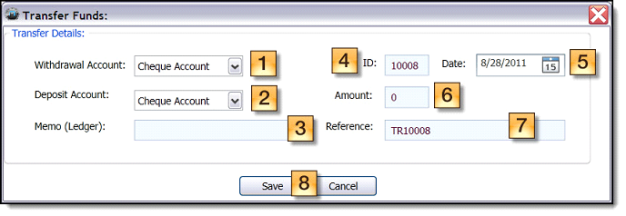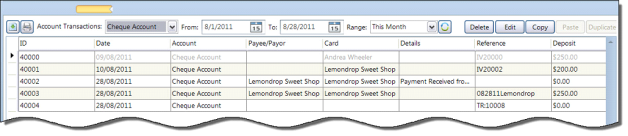Use the Transfer Money feature to move money between your accounts. Transfer Money creates a withdraw record in one account and a deposit record in another.
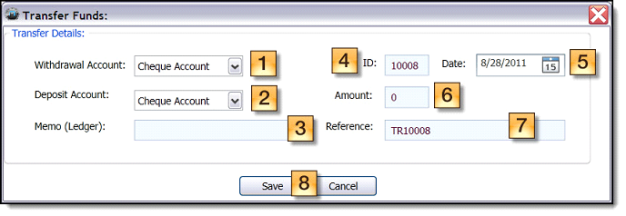
|
|
Field
|
Description
|
|
1.
|
Withdrawal Account
|
Choose the account from which you would like to withdraw money.
|
|
2.
|
Deposit Account
|
Choose the account in which you would like to deposit the withdrawal.
|
|
3.
|
Memo (Ledger)
|
Type a note to accompany this transaction in the transaction journal.
|
|
4.
|
ID
|
The ID is automatically assigned to the transaction record by Nominal.
|
|
5.
|
Date
|
The Date field automatically displays today’s date by default. Change this entry if necessary.
|
|
6.
|
Amount
|
Type the amount of the transfer in the Amount field.
|
|
7.
|
Reference
|
The Reference is automatically generated by Nominal and assigned to the transaction record so that it is easily catalogued.
|
|
8.
|
Save and Close
|
Click Save to save the transaction record.
Click Cancel to close this transaction record without saving.
|
Viewing the Register
Click the View Register button to view all deposits and withdrawals. Choose the desired account from the Account Transactions dropdown.
Use the From, To and Range fields to view the desired transactions.
Use the Delete, Edit, Copy, Paste and Duplicate buttons to work with the displayed line items.
Each line item displays a different transaction, with information organised by column.
Double-click an entry to see more detail about the line item.