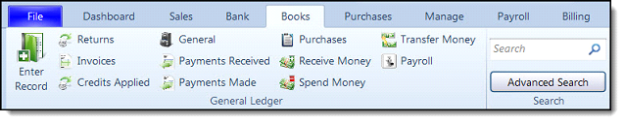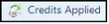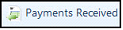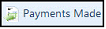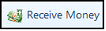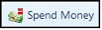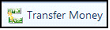|
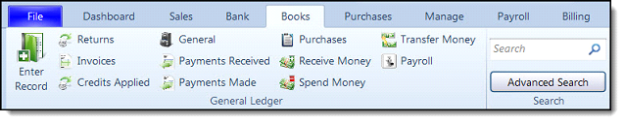
The Books tab contains commands used for working with the General Ledger. The table below lists the commands available on the Books tab and the associated descriptions. Commands are listed by group, from left to right.
|
Group
|
Command
|
Description
|
|
General Ledger
|
|
Click Enter Record to enter a general ledger transaction. Enter Record can be used for credits and debits, and enters transactions directly into the general ledger. A minimum of two line items are required for a general ledger transaction. The total credit and debit must balance out. Transactions shouldn’t generally be added to the general ledger.
|
|
|
|
Click the Returns button to view a list of items related to returns.
|
|
|
|
Click the Invoices button to view a list of transactions related to invoices.
|
|
|
|
Click the Credits Applied button to view a list of items related to credits.
|
|
|
|
Click the General button to view a list of general ledger transactions.
|
|
|
|
Click the Payments Received button to view a list of payments received.
|
|
|
|
Click the Payments Made button to view a list of payments made.
|
|
|
|
Click the Purchases button to view a list of items related to payments.
|
|
|
|
Click the Receive Money button to view a list of items related to receiving money.
|
|
|
|
Click the Spend Money button to view a list of items related to spending money.
|
|
|
|
Click the Transfer Money button to view a list of items related to transferring money.
|
|
|
|
Click the Payroll button to view items related to payroll.
|
|
|