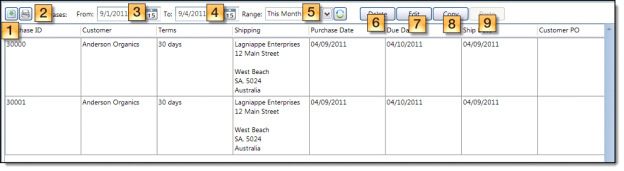· Click Open to view all open purchase orders. Open purchase orders are purchase orders that have an outstanding balance.
· Click Closed to view all closed purchase orders. Closed purchase orders are purchase orders that have been paid in full.
· Click All to view all, open and closed, purchase orders.
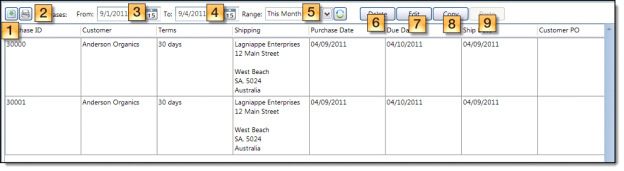
|
|
Field
|
Description
|
|
1.
|
Export
|
Click Export to export purchases to Excel.
|
|
2.
|
Print
|
Click Print to print the purchases grid.
|
|
3.
|
From
|
The From field displays the starting date for the range of purchases displayed in the grid.
|
|
4.
|
To
|
The To field displays the ending date for the range of purchases displayed in the grid.
|
|
5.
|
Range
|
The Range field displays the range used to display the purchases in the grid.
|
|
6.
|
Delete
|
Click Delete to delete a purchase order.
|
|
7.
|
Edit
|
Click Edit to edit a purchase order.
|
|
8.
|
Copy
|
Click Copy to copy a purchase order.
|
|
9.
|
Paste
|
Click Paste to paste a purchase order.
|