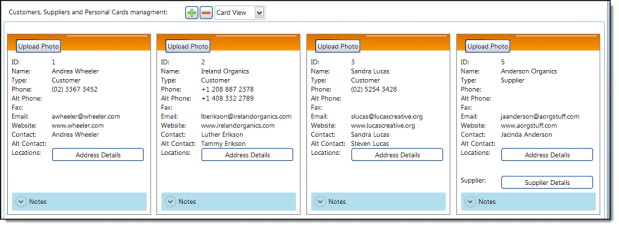The Manage Cards group contains commands used to manage all card types. Card types include customers, suppliers, employees and personal contacts.
Click All Cards to view a list of all card types.
Cards contain the same information regardless of card type. The table below describes each piece of information.
|
Field
|
Description
|
|
ID
|
Automatically generated by Nominal. Used by the software to identify this card.
|
|
Name
|
The card’s name. Can be the name of a person, company or other organisation.
|
|
Type
|
The card’s type. Types include: Employee, Customer, Supplier or Personal.
|
|
Phone
|
Main phone number for the card.
|
|
Alt Phone
|
Alternate phone number for the card.
|
|
Fax
|
Fax number for the card.
|
|
Email
|
Email address for the card.
|
|
Website
|
Website for the card.
|
|
Contact
|
Contact person related to this card.
|
|
Alt Contact
|
Alternate contact person related to this card.
|
|
Location
|
Click the Address Details button to add multiple addresses related to this card. For example, shipping, billing and home address.
|