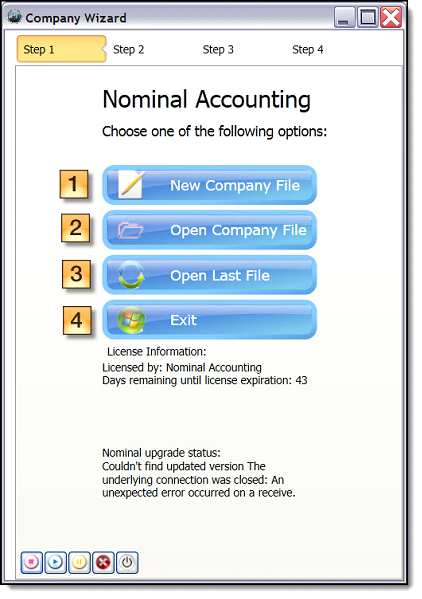|
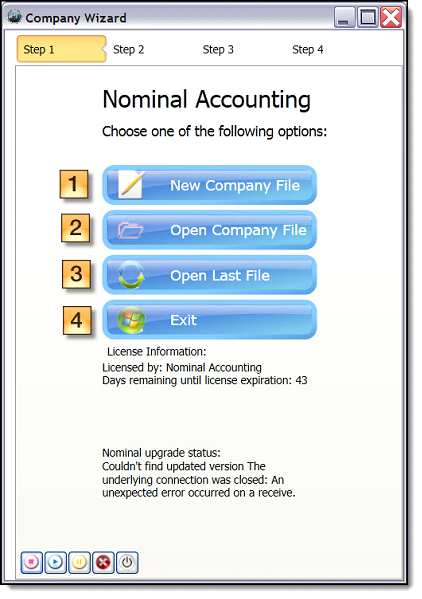
|
|
Feature
|
Description
|
|
1.
|
New Company File
|
Click the New Company File button to create a new Company Data File (CDF) and move to the second step in the Company Wizard.
|
|
2.
|
Open Company File
|
Click the Open Company File button to open an existing CDF saved on your computer.
|
|
3.
|
Open Last File
|
Click the Open Last File button to open the last CDF you used. This option is not available the first time the software is used.
|
|
4.
|
Exit
|
Click the Exit button to exit the software.
|
|
|